New iPhone Feature Giving Wyoming Search & Rescue a Headache
Written by Andrew-Rossi on February 28, 2023
The Bighorn County Sheriff’s Office wants residents to be aware of the new feature before their next strenuous outdoor excursion – especially if they might be falling down.
On Feb. 20, the Big Horn County Sheriff’s Office alerted residents that even if they aren’t calling for help, their new phone might be. It all has to do with the new Crash Detection feature on new iPhones and Apple Watches.
On the surface, this feature could save lives by alerting authorities if an injured person is unable to dial 911. However, the feature is a little too sensitive for law enforcement officers, including the Big Horn County Sheriff’s Office.
“Apple has a new crash detection feature on your iPhone that will notify emergency responders if you do not shut the notification down within a certain timeframe,” reads the post on the Sheriff’s Office Facebook page. “Big Horn County has responded to numerous false activations from people who are not in need of medical or emergency response from people jumping or falling hard.”
With the winter outdoor recreation season in full swing, there are plenty of people falling hard. But missing the mastery of skis is extremely different from a life-or-death situation in a traffic accident.
The new Crash Detection feature is only available on newer Apple products, but will probably be standard on all future Apple iPhones and Watches.
Currently, all iPhone 14 and iPhone 14 Pro models with the latest version of iOS have the feature. It is included on the Apple Watch Series 8, Apple Watch SE (2nd generation), and Apple Watch Ultra with the latest version of watchOS.
There are fail-safes to ensure n emergency call is placed – an iPhone will notify the user that a crash has been detected before calling emergency services. This notification can be intercepted and the call can be prevented.
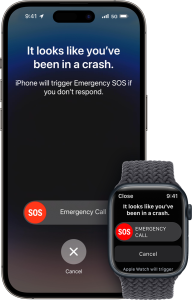
Courtesy Apple
Nevertheless, awareness and proactive action are the best ways to ensure there are no mishaps when it comes to Crash Detection.
“If you are on the hill and your iPhone goes off alerting you there was a crash detected and you are not in need of emergency services, please notify Ski Patrol immediately so they are able to reach out to the Sheriff’s Office and let us know. If we receive no notification from Ski Patrol, a Deputy or Search and Rescue will be responding to speak with you to make sure you are okay.”
Apple published this description of the new crash detection feature:
Crash Detection is designed to detect severe car crashes—such as front-impact, side-impact, and rear-end collisions, and rollovers—involving sedans, minivans, SUVs, pickup trucks, and other passenger cars.
When a severe car crash is detected, your iPhone or Apple Watch sounds an alarm and displays an alert.
-
- Your iPhone reads the alert, in case you can’t see the screen. If you have only your phone, the screen displays an Emergency Call slider and your phone can call emergency services.
- Your Apple Watch chimes and taps your wrist, and checks in with you on the screen. If you have only your watch, the screen displays an Emergency Call slider. If you have a watch with cellular or your watch is connected to Wi-Fi, it can call emergency services.
- If you have your iPhone and Apple Watch, the Emergency Call slider appears only on your watch, and the call is connected and the call audio plays from your watch.
- If you’re able, you can choose to call emergency services or dismiss the alert.
- If you’re unable to respond, your device automatically calls emergency services after a 20-second delay.
- If you’ve added emergency contacts, your device sends a message to share your location and let them know that you’ve been in a severe car crash.
- If you’ve set up your Medical ID, your device displays a Medical ID slider, so that emergency responders can access your medical information.
Luckily, the feature can be easily turned off. Apple provides those instructions on its website.
On an iPhone 14
- Open the Settings app.
- Tap Emergency SOS.
- Turn off Call After Severe Crash.
On an Apple Watch
- Open the Apple Watch app on an iPhone.
- In the My Watch tab, tap Emergency SOS.
- Turn off Call After Severe Crash.




